使用 PMD Eclipse插件
PMD 是一个源代码分析器。 它发现常见的编程缺陷,如未使用的变量、空 catch 块、不必要的对象创建等等。 它支持Java、JavaScript、Salesforce.com Apex、PLSQL、Apache Velocity、XML、XSL 等。
此外,它包括 CPD(copy-paste-detector,复制粘贴检测器)。 CPD 在Java、C、C++、C#、Groovy、PHP、Ruby、Fortran、JavaScript、PLSQL、Apache Velocity、Scala、Objective C、Matlab、Python、Go、Swift 和 Salesforce.com Apex 中能够发现重复的代码。
本文介绍了如何在 Eclipse 里面安装、使用 PMD 插件的过程。
安装
有几种方式来安装 Eclipse Checkstyle Plugin。
1. 通过 update site
在 Eclipse (Help -> Install New Software…)
输入 url: https://sourceforge.net/projects/pmd/files/pmd-eclipse/update-site/
选择下载 PMD Eclipse 插件 。
2. 通过离线插件包
官方下载地址:https://sourceforge.net/projects/pmd/ 或者是 https://github.com/pmd/pmd-eclipse-plugin/releases
有时,官网下载很慢我这里准备了网盘:https://pan.baidu.com/s/1hsE74Zq
离线插件包安装方式,可以参考 https://waylau.com/about-optimizer-for-eclipse/
项目设置
在“Windows”->“Preferences” 对 PMD 进行设置
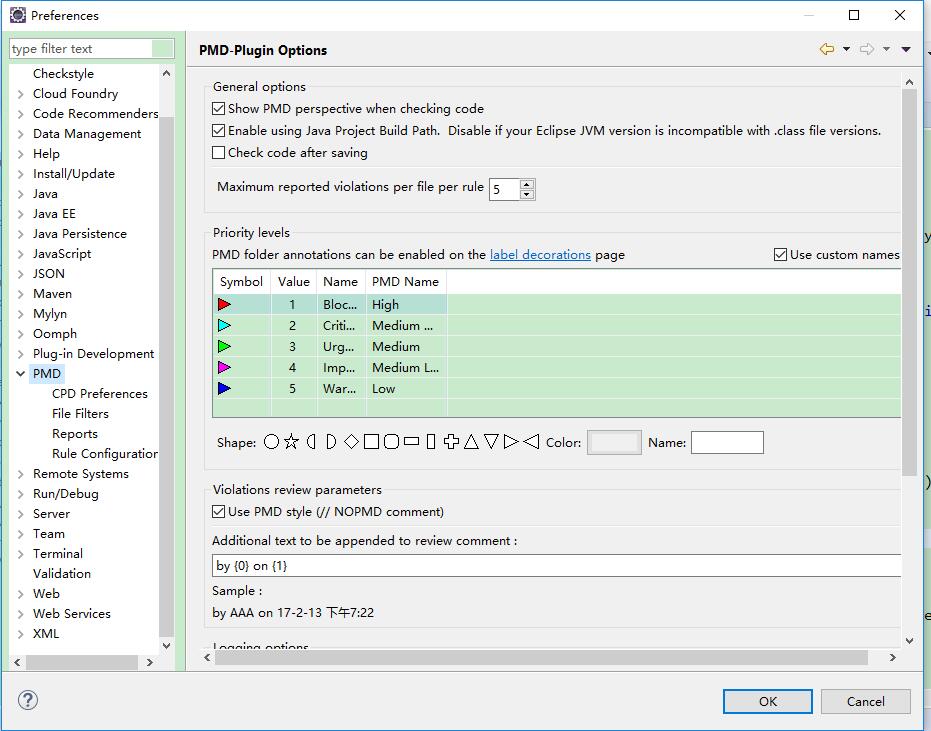
使用
右键项目,选择“PMD”->“Check code with PMD” 即可。
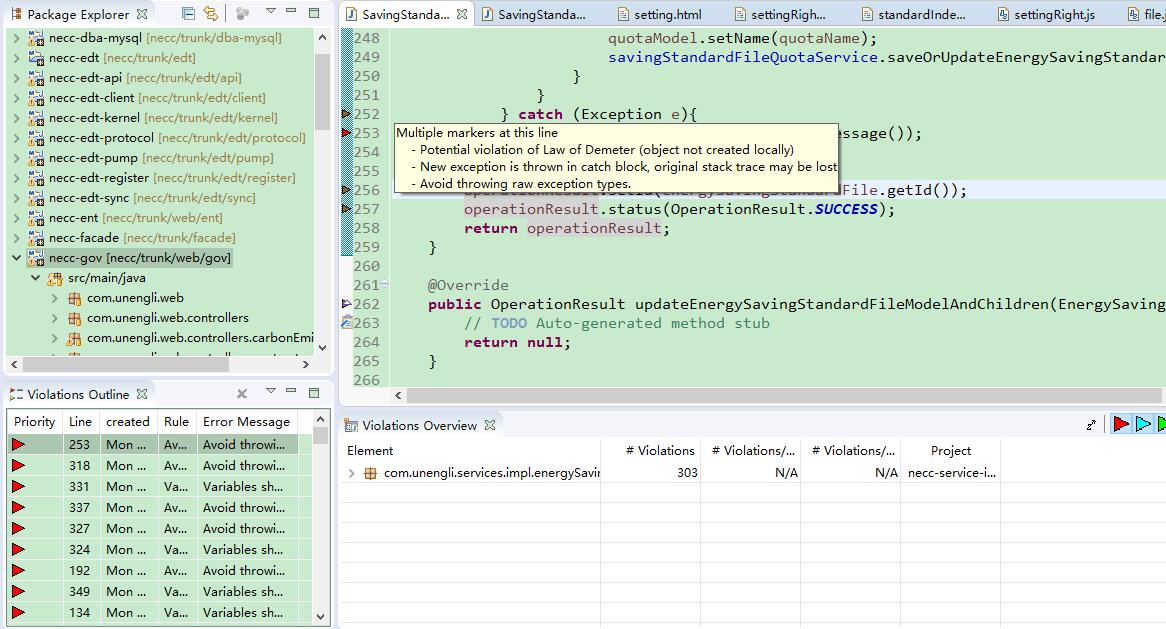
要运行重复代码检测器,请右键单击项目节点,然后选择 “PMD”->“Find suspect cut and paste”。 报告将放置在名为“reports”目录下的“cpd-report.txt”的文件中。
参考文献
- http://pmd.sourceforge.net/
- https://pmd.github.io/pmd-5.5.3/usage/integrations.html#Eclipse

