通过 WSL在Windows下愉快的玩耍Linux
WSL(Windows Subsystem for Linux) 是 在Windows系统中为那些熟悉Linux用户准备的诸多子系统功能。换言之,你可以在Windows环境下来执行Linux操作,运行 Linux程序。这对于Windows、Linux双系统有需求的用户来说是个不错的功能。本文详细介绍了如何使用 WSL。
WSL 简介
Bash 是 Linux/Unix 上非常流行的命令行 Shell,它是 Ubuntu、RHEL 等 Linux 发行版以及苹果 OS X 操作系统默认的命令行 Shell。通过 Windows Subsystem for Linux(WSL)这一 Windows 10 的最新特性实现的,使用此功能,你可以在 Windows 中原生运行 Linux 的大多数命令行程序。
其实在 Windows 7 之前的操作系统中,都含有一个 POSIX 子系统,以便将 UNIX 的程序源代码编译为 Windows 程序。微软为 POSIX 子系统提供了众多的 UNIX 工具,而这些工具都是基于 POSIX 子系统直接使用GNU 的原生代码编译实现的,你也可以在这个 POSIX 子系统运行 C Shell、Korn Shell 等命令行 Shell。不过Windows 7 以后的操作系统中都默认移除了 POSIX 子系统。如果有兴趣的话可以在 Windows 7 操作系统中的“启用或关闭 Windows 功能”中启用“基于 UNIX 的应用程序子系统”,即可体验 POSIX 子系统。
启用 WSL 功能之后,如果使用 Bash,则 Windows 10 操作系统会下载一个由 Canonical 创建的 Ubuntu用户模式镜像(Ubuntu user-mode image),然后 Bash 程序以及其他的 Linux 二进制程序就可以运行于该 Ubuntu 镜像上。此外,微软也承诺未来会提供更多 Linux 发行版以供选择。
条件限制
WSL 只在 Windows 10 版本以上提供该功能,所以,如果你想玩转 WSL ,请升级你的 Windows。

切换到开发者模式下
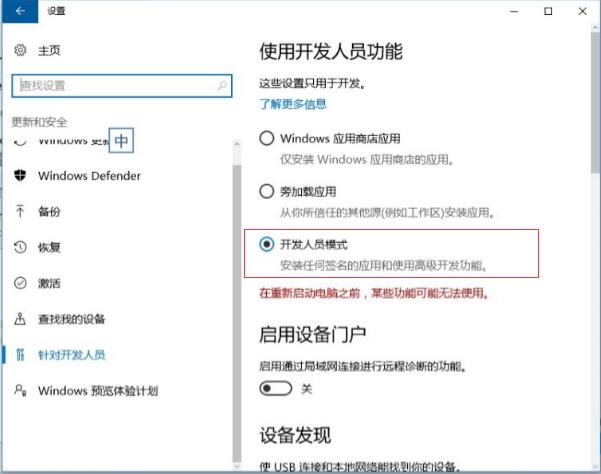
启动 WSL 功能
在 选中 “Windows Subsystem for Linux”来启用 WSL 功能。
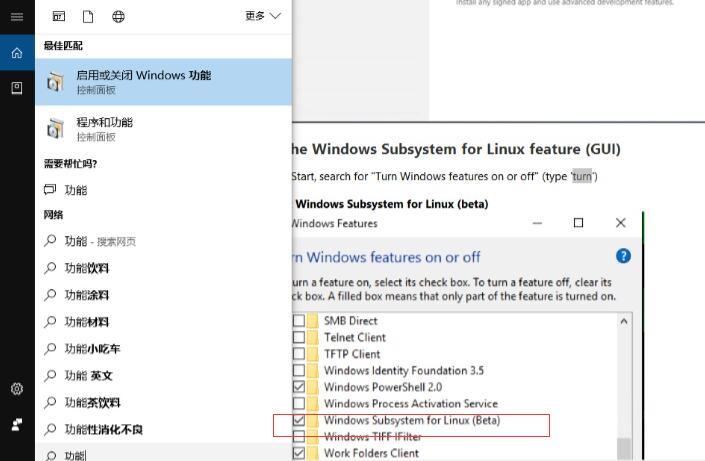
确认后,请重启计算机。
进入 Bash
进入 Bash,按照提示执行“y”,此时将会自动从 Windows 应用商店来下载 Linux (目前,暂时只支持Ubuntu系统)。
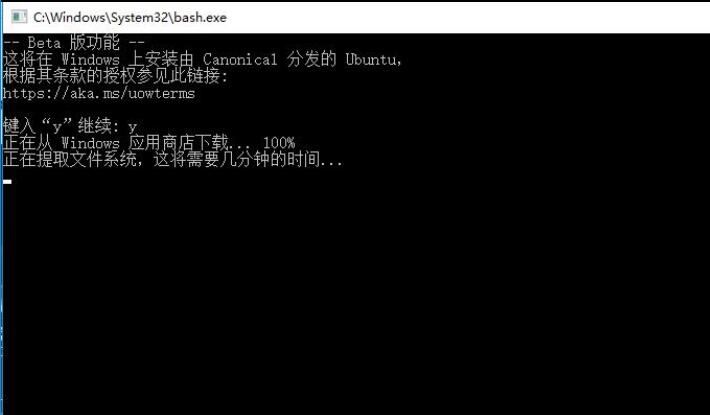
可能会由于网络原因安装会中断,请重复执行安装或者翻墙。
设置用户名密码
安装完成后,会提示你设置用户名和密码。当一切都完成后,你就可以像Linux 一样玩耍了。

设置Ubuntu镜像
使用镜像,可以加快软件的安装。编辑/etc/apt/sources.list文件, 在文件最前面添加以下条目(操作前请做好相应备份)
deb http://mirrors.163.com/ubuntu/ wily main restricted universe multiverse
deb http://mirrors.163.com/ubuntu/ wily-security main restricted universe multiverse
deb http://mirrors.163.com/ubuntu/ wily-updates main restricted universe multiverse
deb http://mirrors.163.com/ubuntu/ wily-proposed main restricted universe multiverse
deb http://mirrors.163.com/ubuntu/ wily-backports main restricted universe multiverse
deb-src http://mirrors.163.com/ubuntu/ wily main restricted universe multiverse
deb-src http://mirrors.163.com/ubuntu/ wily-security main restricted universe multiverse
deb-src http://mirrors.163.com/ubuntu/ wily-updates main restricted universe multiverse
deb-src http://mirrors.163.com/ubuntu/ wily-proposed main restricted universe multiverse
deb-src http://mirrors.163.com/ubuntu/ wily-backports main restricted universe multiverse
实战
我从网上找了一个 Linux 程序的源码,进行了编译,并成功运行了。
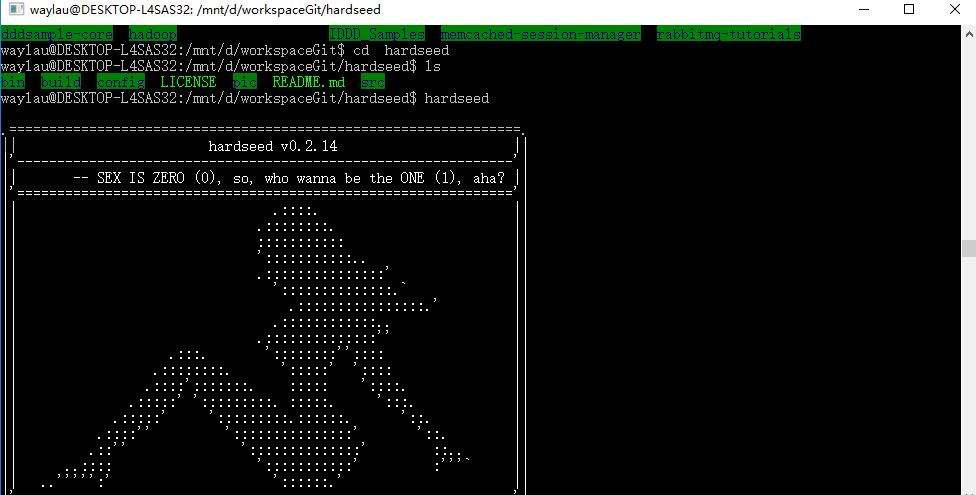
参考资料
- https://msdn.microsoft.com/en-us/commandline/wsl/install_guide
- https://linux.cn/article-7209-1.html
- http://mirrors.163.com/.help/ubuntu.html

