Angular CLI 常用命令
Angular CLI 是 Angular 客户端命令行工具,提供非常多的命令来简化 Angular 的开发。 本文总结了在实际项目中经常会用到的 Angular CLI 命令。
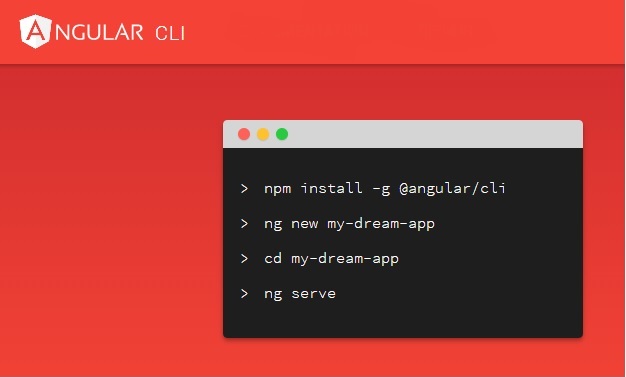
获取帮助(ng -h)
ng -h等同于ng --help,跟所有的其他命令行一样,用于查看所有命令的一个帮助命令。执行该命令可以看到 Angular CLI 所有的命令:
>ng -h
Available Commands:
add Adds support for an external library to your project.
build (b) Compiles an Angular app into an output directory named dist/ at the given output path. Must be executed from within a workspace directory.
config Retrieves or sets Angular configuration values.
doc (d) Opens the official Angular documentation (angular.io) in a browser, and searches for a given keyword.
e2e (e) Builds and serves an Angular app, then runs end-to-end tests using Protractor.
generate (g) Generates and/or modifies files based on a schematic.
help Lists available commands and their short descriptions.
lint (l) Runs linting tools on Angular app code in a given project folder.
new (n) Creates a new workspace and an initial Angular app.
run Runs a custom target defined in your project.
serve (s) Builds and serves your app, rebuilding on file changes.
test (t) Runs unit tests in a project.
update Updates your application and its dependencies. See https://update.angular.io/
version (v) Outputs Angular CLI version.
xi18n Extracts i18n messages from source code.
For more detailed help run "ng [command name] --help"
创建应用
以下示例,创建一个名为“user-management”的 Angular 应用:
ng new user-management
创建组件
以下示例,创建一个名为 UsersComponent 的组件:
ng generate component users
创建服务
以下示例,创建一个名为 UserService 的服务:
ng generate service user
启动应用
执行:
ng serve --open
此时,应用就会自动在浏览器中打开。访问地址为 http://localhost:4200/。
添加依赖
如果应用中需要什么依赖,执行下面命令:
ng add @ngx-translate/core
ng add @ngx-translate/http-loader
升级依赖
目前,Angular 社区非常活跃,版本会经常更新。对 Angular 的版本做升级,只需简单一步执行:
ng update
如果是想把整个应用的依赖都升级,则执行:
ng update --all
自动化测试
Angular 支持自动化测试。Angular的测试,主要是基于Jasmine和Karma库来实现的。只需简单一步执行:
ng test
要生成覆盖率报告,运行下列命令:
ng test --code-coverage
下载依赖
光有 Angular 源码是否不足以将 Angular 启动起来的,需要先安装 Angular 应用所需要的依赖到本地。
在应用目录下执行:
npm install
编译
Angular应用将会编译为可以执行的文件(HTML、JS),到dist目录。
ng build
参考引用
- 更多有关 Angular 的内容,可以参阅《跟老卫学Angular》:https://github.com/waylau/angular-tutorial

